Video will account for 80% of consumer traffic on the Internet by 2019 according to Cisco. That’s a 64% increase over 2014. One marketing survey conducted in 2016 concluded that 83% of marketers surveyed said time constraints and resources were the major reasons they didn’t create more marketing videos and begin any serious video marketing campaigns.
In that same survey, 30% of marketers intend to focus their efforts on Facebook video in 2017.
As a marketer, if you haven’t yet included videos in your marketing strategy, then you should really get serious about it.
But, before you start, as with everything else, you need to develop a plan. Make sure you are clear about the message you want to get across to your audience.
For example, do you want to make a video to explain how your product works? Or, perhaps, you want to create a video that explains how your product solves a problem.
Do you have a sense of humor? Go ahead and plan a lighthearted, funny video about your product.
Whatever your final decision, you need to keep your audience in mind when planning your videos.
The biggest obstacle marketers face, especially those new to the online business world, is the daunting task of actually creating marketing videos. Specifically, they don’t know what software to use.
In this article we will discuss a few software options to consider so let’s get started.
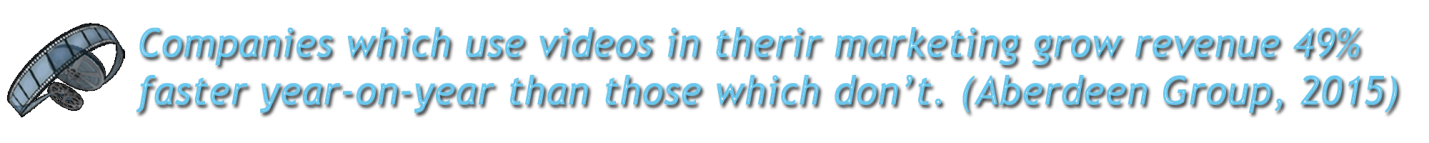
Software Options to Consider for Your Marketing Videos
Understanding the purpose of your video will help you decide what type of video you want to create. And once you’ve decided on the type of video, you can make a decision about the software you want to use.
Wideo
Wideo is web-based software that lets you easily create, edit, and share animated videos. You also have the option to personalize your ad, presentation, tutorial, or product video by letting you add your logo, images and background music.
Additionally, if you’re not ready to create your own video from scratch, you can use one of the pre-made templates so can get started quickly. Or, if you really want to go pro, you can team up with one of the professional graphics designers at Wideo if you want something custom-made and unique.
Wideo offers a free 7 day trial. Plans start at $19 per month for the basic and $39 per month for the pro, both billed annually.
You can take a look at: https://get.wideo.co
PowToon
PowToon is another service you can use to create animated video presentations of your products, presentations, or tutorials, within minutes. First you write your script, record your voiceover, and then add the visuals.
They provide guides and tutorials that take you through each step of the video making process. When you’re finished, you can download your video or you can upload to YouTube, your Facebook account or share on Twitter.
You can sign up for free and play around with it. Features are limited and your video can be no more than 5 minutes.
If you decide PowToon is for you, then you could start with the $19 per month plan. That should certainly be sufficient.
Or, if you’re allergic to monthly subscriptions as I am, then you could take advantage of their pay-per-export plan. You create your videos and pay to export them per the plans they offer.
You can check out PowToon here: https://www.powtoon.com

Camtasia
Camtasia is a very well-known, high-quality screen recorder and video editing software. In fact, it’s the gold standard when it comes to video software, in my humble opinion.
You can create marketing videos to promote your products, video tutorials, or any type of educational videos. Also, you can add animated backgrounds, audio effects, including music and voice, to bring your videos to life.
You can download a trial version, with limited features, to get acquainted with the software. Then, if you wish, you can purchase a single-user license currently priced at $199.00
There are no other fees although there will be a cost for future upgrades if you choose to upgrade. You should also be aware Techsmith offers substantial discounts on Camtasia from time to time so keep your eyes open if you are serious about this excellent software.
Here is the link to Camtasia: https://www.techsmith.com/video-editor.html
Content Samurai
Considering all the video creation/editing software on the market today, Content Samurai emerges as one of the top as far as simplicity and features needed to make marketing or promotional videos quickly.
Just enter your script or article, then, with the click of a button, Content Samurai analyzes your text then cuts it up into professional slide layouts. It’s that simple!
You can add images, with or without Content Samurai suggestions. And you can add your voice-over and add a music background if you wish.
Then click another button and sit back… Content Samurai does all the work. You preview your video to make sure everything is fine; if not, you can make some tweaks.
Click another button and the software will render your video for download or you can post it to YouTube, Facebook, or Twitter… or all of the above!
Content Samurai creates a video at amazing speed. You can register for the free trial to see for yourself.
The monthly subscription is a bit pricey at $97 per month. But, if you make lots of videos every month you might want to consider this software for all the time it will save you.
Just a note: As of this writing Content Samurai only supports the Google Chrome browser.
Content Samurai can be found at https://www.contentsamurai.com/
And last but not least . . .
If you don’t have money to spend on software, or just don’t want to, there are various free online tools and services you can sign up for and use.
If you don’t want to create your videos online but you still need a free option, look no further than your computer. Whether you’re a PC or a Mac, you already have video creation software at your fingertips.
Here’s a video I put together with PowerPoint and Windows Movie Maker.
Is it fancy-schmancy? Well, no it isn’t. But does it really need to be for this article? I could add more transitions and other effects if I choose, but, honestly, flashing or bouncing images would just distract from the message.
Now, if I were showcasing a blender, for example, then yes, effects would improve the video because, let’s face it, blenders can be boring. Just kidding!
As you now know, with no money but with a little imagination, you can start making videos for your video marketing needs today. You can make them as simple or elaborate as you want.
If I can do it, anybody can. Just make sure you tailor your videos to your audience and avoid the blunders marketers make when initiating their video marketing campaigns.
Conclusion
So there you have it… a few software options to consider. Maybe one or more will appeal to you; maybe none will, in which case you should do your own research. This is just to help you get started; help you to move forward with video marketing.
Make no mistake; video marketing is here to stay. In fact, it’s only going to get bigger and become more widely used as a marketing strategy as consumers become increasingly picky about how they take in information.
Now there are no more excuses for not creating videos and launching your video marketing campaigns. If you don’t, you’ll be left in the dust, and that’s not good for business.

This website may contain affiliate links and we may receive compensation for purchases made through these links. This in no way affects your purchase price. More importantly, we strive to recommend products & services that will benefit you regardless of any benefit to us.